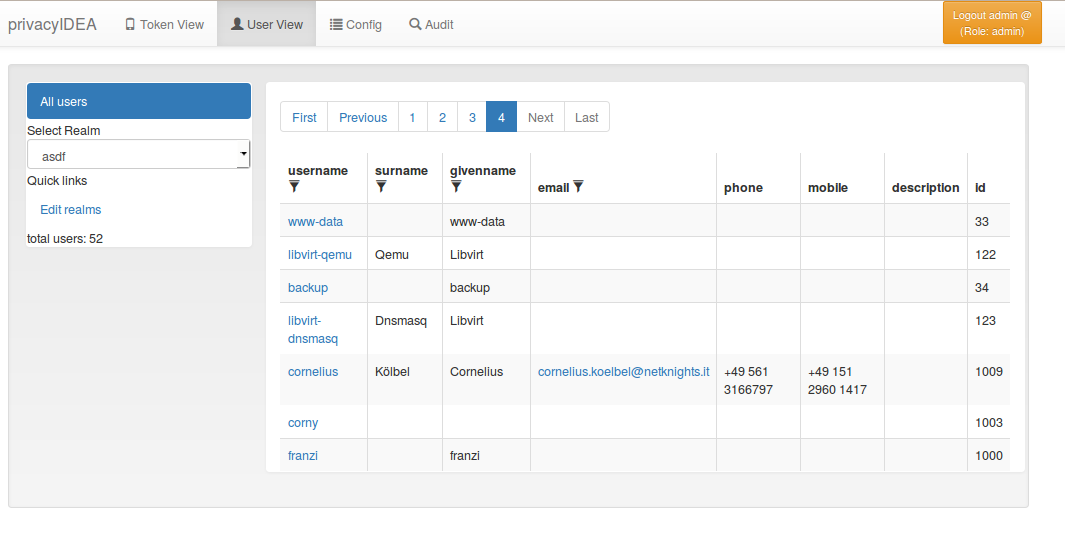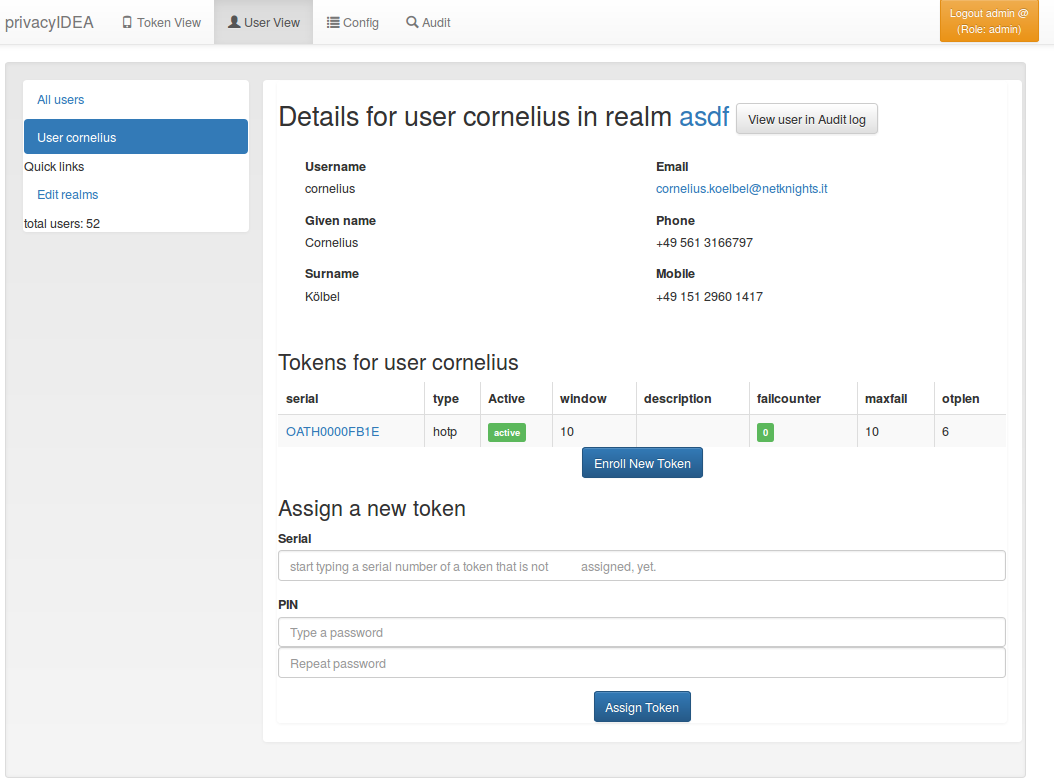Userview¶
The administrator can see all users in realms he is allowed to manage.
Note
Users are only visible, if the useridresolver is located within a realm. If you only define a useridresolver but no realm, you will not be able to see the users!
You can select one of the realms in the left drop down box. The administrator will only see the realms in the drop down box, that he is allowed to manage. (TODO) No migrated, yet.
The list shows the users from the select realm. The username, surname, given name, email and phone are filled according to the definition of the useridresolver.
Even if a realm contains several useridresolvers all users from all resolvers within this realm are displayed.
As privacyIDEA only reads users from user sources the actions you can perform on the users are limited.
Note
You can not create or modify users in privacyIDEA!
User Details¶
When clicking on a username, you can see the users details and perform several actions on the user.
You see a list of the users tokens and change to the Token Details.
Enroll tokens¶
In the users details view you can enroll additional tokens to the user. In the enrollment dialog the user will be selected and you only need to choose what tokentype you wish to enroll for this user.
Assign tokens¶
You can assign a new, already existing token to the user. Just start typing the token serial number. The system will search for tokens, that are not assigned yet and present you a list to choose from.