5.11. privacyIDEA Appliance¶
privacyIDEA offers an appliance tool to manage your token administrators, RADIUS clients and also setup MySQL master-master replication. It can be found in a Github repository 1.
This tool is supposed to run on Ubuntu LTS.
Note
The ready made Ubuntu package for the appliance tool is only available with a Service Level Agreement from the company NetKnights 2.
To configure the system, login as the user root on your machine and run the command:
pi-appliance
This will bring you to this start screen.
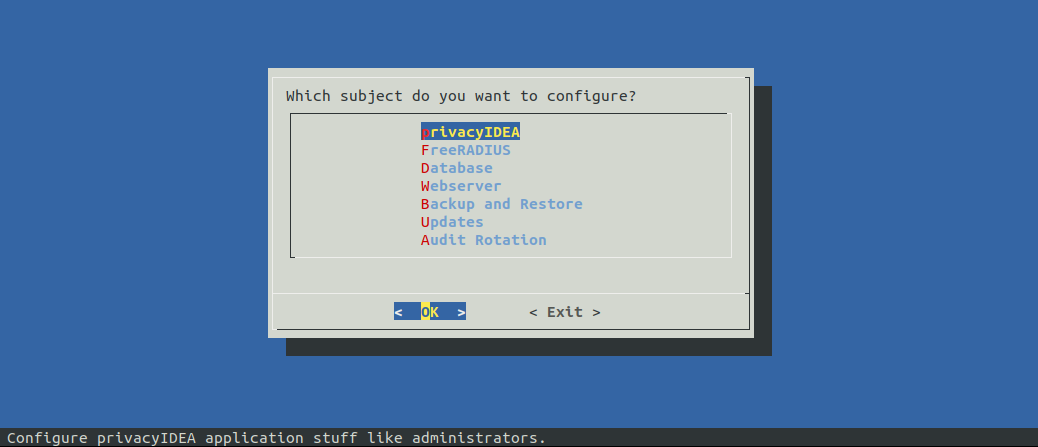
Start screen of the appliance setup tool.¶
You can configure privacyidea settings, the log level, administrators, encryption key and much more. You can configure the webserver settings and RADIUS clients.
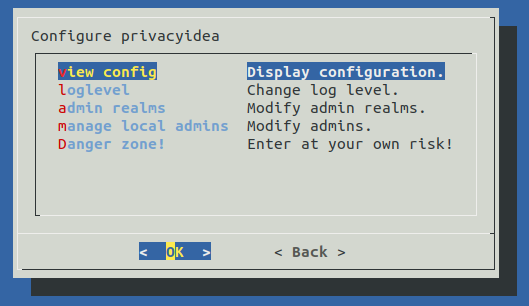
Configure privacyidea¶
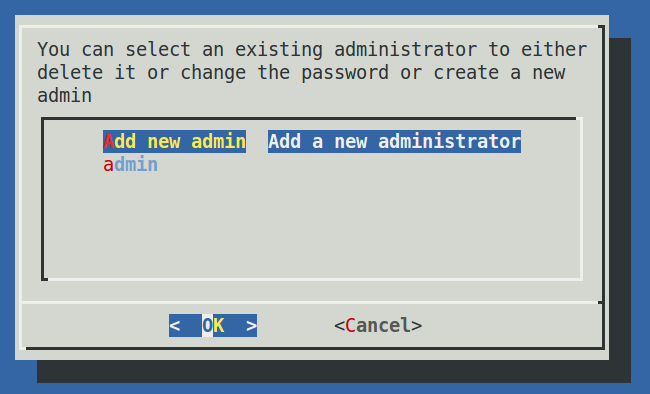
You can create new token administrators, delete them and change their passwords.¶
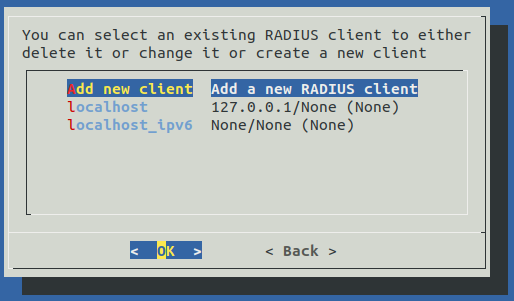
In the FreeRADIUS settings you can create and delete RADIUS clients.¶
All changes done in this setup tool are directly read from and written to the corresponding configuration files. The setup tool parses the original nginx and freeradius configuration files. So there is no additional place where this data is kept.
Note
You can also edit the clients.conf and other configuration files manually. The setup tool will also read those manual changes!
5.11.1. Backup and Restore¶
Starting with version 1.5 the setup tool also supports backup and restore. Backups are written to the directory /var/lib/privacyidea/backup.
The backup contains all privacyIDEA configuration, the contents of the directory /etc/privacyidea, the encryption key, the configured administrators, the complete token database (MySQL) and Audit log. Furthermore if you are running FreeRADIUS the backup also contains the /etc/freeradius/clients.conf file.
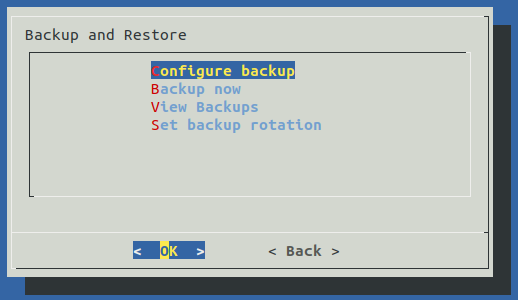
5.11.1.1. Scheduled backup¶
At the configuration point Configure Backup you can define times when a scheduled backup should be performed. This information is written to the file /etc/crontab.
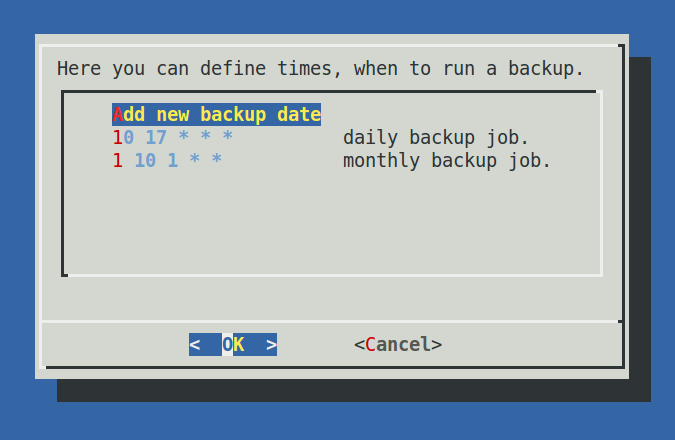
Scheduled backup¶
You can enter minutes, hours, day of month, month and day of week. If the entry should be valid for each e.g. month or hour, you need to enter a ‘*’.
In this example the 10 17 * * * (minute=10, hour=17) means to perform a backup each day and each month at 17:10 (5:10pm).
The example 1 10 1 * * (minute=1, hour=10, day of month=1) means to perform a backup on the first day of each month at 10:01 am.
Thus you could also perform backups only once a week at the weekend.
5.11.1.2. Immediate backup¶
If you want to run a backup right now you can choose the entry Backup now.
5.11.1.3. Restore¶
The entry View Backups will list all the backups available.
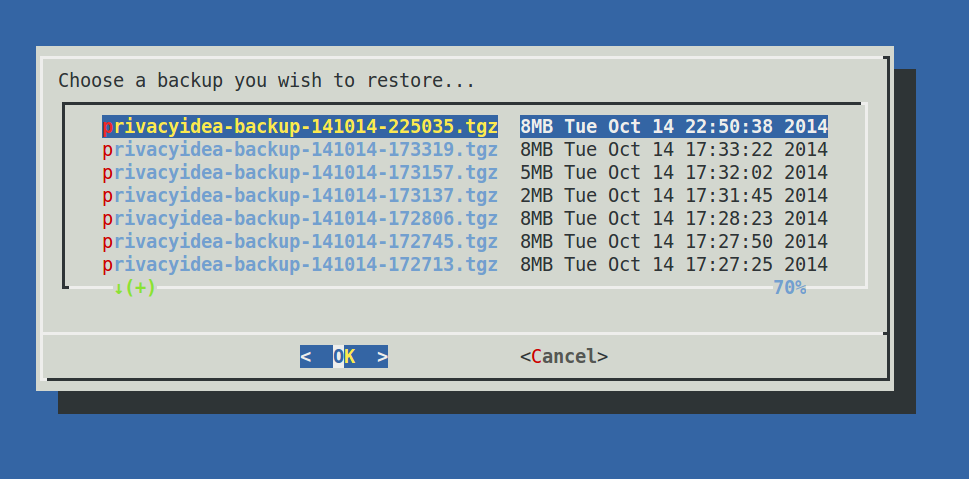
All available backups¶
You can select a backup and you are asked if you want to restore the data.
Warning
Existing data is overwritten and will be lost.
5.11.2. Database: Setup Redundancy¶
The appliance-tool is also capable of setting up a redundant setup between two privacyIDEA nodes in master-master replication. The administrator sets up redundancy on the first configured node. On the second node the same version of privacyIDEA needs to be installed. No configuration needs to be done on the second node. The configuration and the token database is completely copied from the first node to the second node. Possible existing configuration on the second node will be overwritten during the setup. The appliance-tool can also set up an encrypted VPN that is used for the replication of the database.
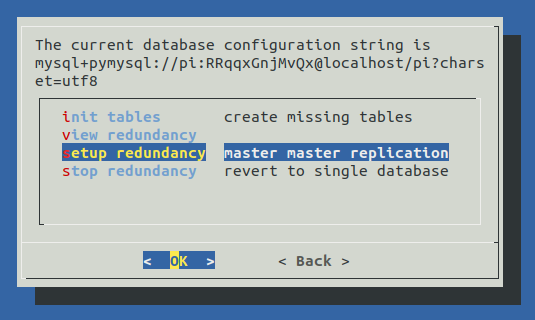
Note
If you choose to use the tinc VPN connection between the nodes and an SSH root login, make sure the services are installed.
Warning
Existing data on the second node is overwritten and will be lost.
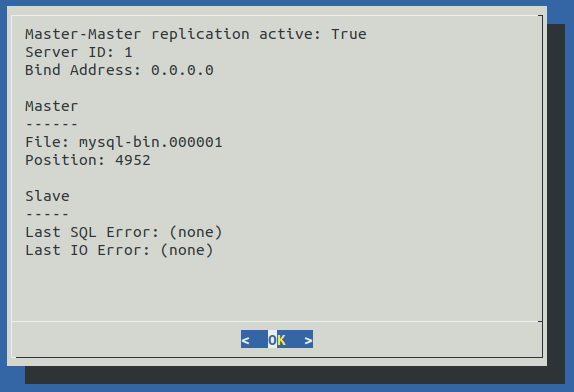
5.11.3. Updates¶
In this menu, you can setup cronjobs for automatic updates which is seldom used in productive setups.
5.11.4. Audit Rotation¶
In the Audit Rotation menu, you can setup cronjobs for the audit rotation conditioned by age or the number of entries. The syntax follows the crontab syntax as explained in Backup and Restore.
Note
Keep in mind that the audit log is synchronized between the nodes in a redundant setup. If you chose to rotate both audit logs, make sure you do it at different times to avoid synchronisation issues.
